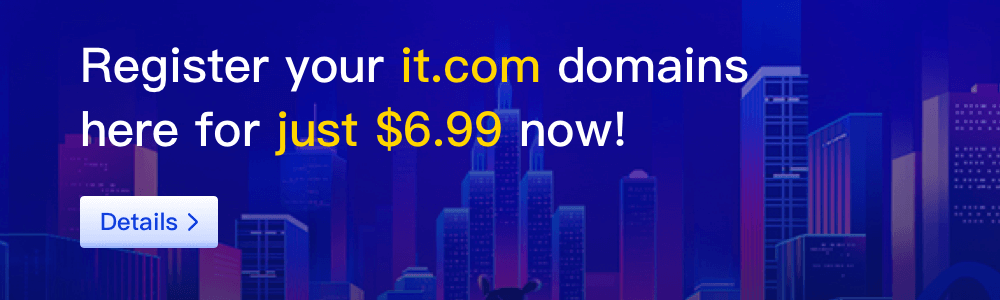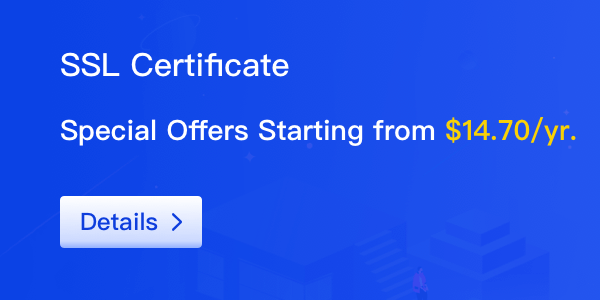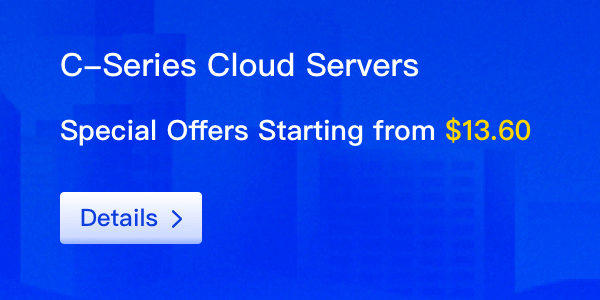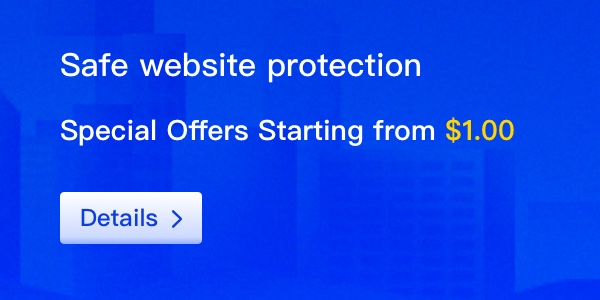How to Keep Your Cloud Applications Running Fast and Efficient
In today’s cloud-first world, businesses of all sizes rely on cloud servers to host applications, store data, and deliver digital services. While the cloud provides unmatched flexibility and scalability, simply “lifting and shifting” workloads isn’t enough — optimizing performance is key to delivering a fast, seamless experience for your users.
In this guide, we’ll cover the top best practices for optimizing performance on cloud servers — so you can keep your applications running smoothly and cost-efficiently.

1. Choose the Right Instance Type
Your instance type matters more than you think.
Most cloud providers offer a wide range of options:
- Compute-optimized (high CPU)
- Memory-optimized (large RAM)
- Storage-optimized (high IOPS disk performance)
Start by understanding your workload:
- Running data-intensive analytics? Memory-optimized instances may be best.
- Hosting video encoding or real-time gaming? You’ll need compute-optimized power.
- Handling large volumes of static content? Storage optimization matters.
Pro tip: Regularly review instance performance — and don’t be afraid to right-size or switch instance types as your needs evolve.
2. Implement Auto-Scaling
Traffic is rarely predictable — and cloud servers excel at adapting.
Auto-scaling allows your infrastructure to dynamically adjust capacity based on demand.
Benefits of auto-scaling:
✅ More capacity during traffic surges
✅ Lower costs during off-peak periods
✅ Improved user experience — no lag or downtime during heavy loads
With auto-scaling, you can maintain optimal performance — without constantly over-provisioning (and overpaying) for resources you don’t always need.
3. Optimize Storage Solutions
Your storage choices have a huge impact on speed.
- For frequently accessed data, opt for SSD storage — it provides much faster read/write performance than traditional HDDs.
- For archival or infrequently accessed data, lower-cost HDD or cold storage works fine.
- Use object storage for large volumes of unstructured data (like images and videos).
- Use block storage for databases and critical transactional data.
Also, implement caching for frequently accessed data — this reduces storage I/O load and speeds up response times dramatically.
4. Monitor Performance Metrics
You can’t optimize what you don’t measure.
Regularly monitor your cloud servers with built-in tools (AWS CloudWatch, Azure Monitor, GCP Operations Suite) or third-party platforms.
Track metrics such as:
✅ CPU utilization
✅ Memory usage
✅ Network latency
✅ Disk I/O
✅ Application response times
Set up automated alerts for performance thresholds — so you can proactively catch issues before they impact users.
Ongoing monitoring creates a feedback loop — helping you continuously fine-tune your infrastructure for better performance and cost efficiency.
5. Leverage Content Delivery Networks (CDNs)
If your users are spread across multiple geographies, adding a Content Delivery Network (CDN) can make a huge difference in performance.
Benefits:
✅ Reduces latency by serving content from edge servers near your users
✅ Speeds up delivery of static content (images, videos, scripts)
✅ Decreases load on your origin servers
✅ Lowers bandwidth costs
A CDN is one of the easiest ways to supercharge your cloud app’s global performance — and ensure a consistently great experience for users worldwide.
Conclusion: Performance Optimization Is an Ongoing Journey
Optimizing cloud server performance isn’t a one-and-done task — it’s an ongoing process.
By following these best practices:
✅ Choosing the right instance types
✅ Implementing auto-scaling
✅ Optimizing storage
✅ Monitoring key metrics
✅ Leveraging CDNs ...you’ll keep your cloud applications running fast, efficient, and ready to scale.
As cloud technologies continue to evolve, staying up-to-date on new optimization techniques will help your business stay competitive — and deliver the best possible experience to your users.